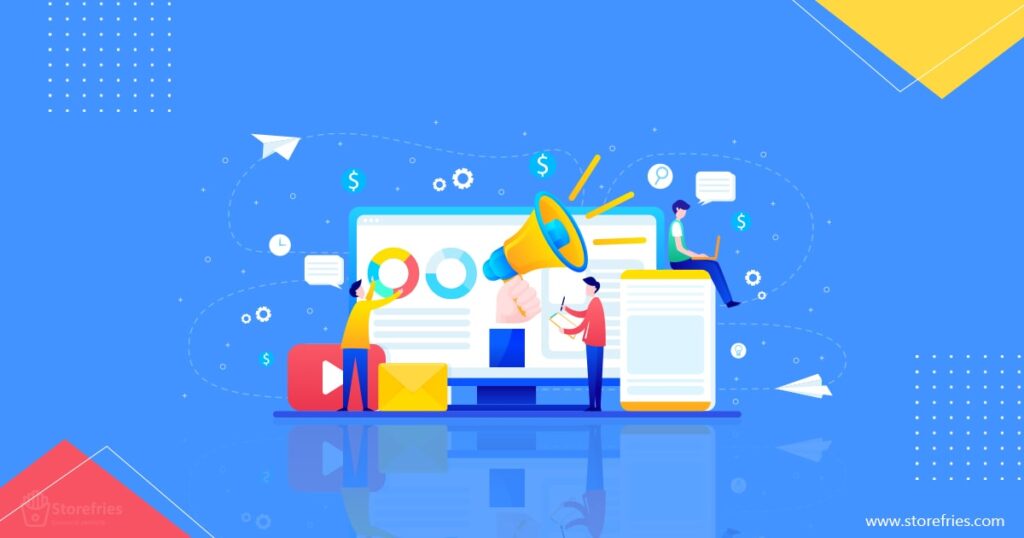We’re excited to announce that Storefries now offers seamless integration with Facebook Groups. Easily publish and schedule Facebook group posts via Storefries, streamlining social media management and saving time.
Expect better workflow and engagement with this integration. To get started, simply follow these steps:
To create a group: On facebook, you can start by clicking on the bolt icon located in the upper-right corner of the screen. A drop-down menu will appear, where you should select the option “Your Groups”.
Once you’ve done that, you’ll be directed to a new page where you can click on the “Create Group” button. This will prompt you to fill in the necessary details such as the group name, description, and privacy settings.
Fix the rules: Adjust Facebook Group protection settings to meet your specific requirements effortlessly. Additionally, you can establish pre-approvals to control which posts are displayed within your group.
With these features, you can ensure a safe and personalized experience for all members of your Facebook Group.
Invite and engage: Build audience connection by warmly welcoming and clearly expressing values and principles.By doing so, you can foster a sense of engagement and encourage individuals to participate and interact with your content.
This can help establish a more meaningful relationship with your audience and increase the effectiveness of your communication efforts.
Track engagement: Monitor content performance by regularly reviewing engagement stats in Group Insights for valuable insights. Analyze audience engagement to gain insights into preferred content and understand post interaction patterns.
Connect and Authorize a Facebook Group to your Brand: As a Facebook Group Admin, link and authorize Storefries to manage your connected group.This will grant Storefries permission to manage your Facebook group.
Connect and Authorize a Facebook Group to your Brand:
As a Facebook Group Admin, link your profile’s group with Storefries for efficient management approval. Publish and Schedule a Post for Facebook away!
Explore valuable features to connect with like-minded individuals in your Facebook Group with shared interests. You can distribute, schedule, and book social media posts from the New Post box to connect with your audience.
You can choose to repeat important posts and announcements that you want to promote to your audience once a week or month to ensure they do not miss any vital information.
Ensure a steady brand community posting schedule by setting up custom queues or scheduling posts. By knowing who is following your company, you can gain insights into your audience and engage with them more effectively.
To find out who is following your business page on Facebook, you must be an administrator or owner of that page. Access allows viewing your full Facebook follower list, enabling content customization based on their interests
How to Get More Followers on Facebook:
Discover your Facebook organization followers by following steps to track and identify those who follow you. Firstly, navigate to your Business Page on Facebook and click on the “Settings” tab.
From there, select the “People and Other Pages” option and then click on “People Who Like This Page.” View your Facebook followers list with profile pictures, names, and the date they liked your page.
To see your Business Page’s full follower list, own or be an administrator of that page. Invite post likers to become followers by utilizing this feature for increased page engagement.
Getting More Followers on Your Facebook Business Page
1. Use Images
This will help you to expand your follower base and improve your page’s reach.
2. Keep it Interesting
Many individuals tend to lose interest in a webpage when its posts become dull and uninteresting. To keep your followers engaged, it’s important to create content that caters to their needs and interests.
This can include sharing relevant industry news, announcing new product releases, and providing behind-the-scenes glimpses into your brand.By doing so, you can spark their curiosity and encourage them to stay connected with your page.
3. Use Facebook Social Plugins
Boost business visibility and engagement on social media with Facebook’s Page Plugin (formerly the “Like” box).While a blog post like button encourages shares, Facebook’s Page Plugin enhances likes more comprehensively.
You can easily integrate this plugin into your website and other social media accounts for maximum impact.
4. Add A Link To All of Your Emails
It is recommended that you make it a habit to include a link to your company’s webpage in all the emails you send. Place this link in your email signature, set up to automatically append to every outgoing email.
This way, you can ensure that your recipients have easy and convenient access to your company’s website and are more likely to engage with your business.
5. Invite Your Subscriber and Customer Lists
If you happen to provide a membership program, such as a newsletter, it’s important to make your subscribers feel welcome and valued. After all, they have already shown interest in your brand by signing up.
Opt for personalized and engaging language like “Join our Facebook Community” instead of the generic “fan page” phrase.This will help foster a sense of community and encourage your subscribers to actively participate in your brand’s online presence.
6. Cross Promote on Other Social Sites
Prompt social media engagement by encouraging creativity. A basic “like us on Facebook” request may not suffice. Guide Twitter followers or LinkedIn connections to specific, relevant content or conversations on your social media.
This fosters a more meaningful connection, increasing engagement and ultimately building brand loyalty with your audience.
7. Use Contests
Running a challenge is a great way to increase engagement on your page and attract new followers. However, it’s important to ensure that the prize you offer is desirable and valuable enough to encourage participation.
Promote your challenge through email and website, requiring page liking for maximum participation and reach. This will not only help you gain more followers, but also increase your visibility and brand awareness.
8. Offer Discounts
Setting limits for the number of Facebook fans can be an effective strategy for businesses to boost engagement and sales. Studies indicate 42% follow company pages for exclusive discounts, a powerful motivator for consumers.
9. Regularly Check Facebook Insights
Boost your social media strategy by closely monitoring post performance, identifying those resonating most with your audience. Gain insights into successful content, enabling replication for future posts and optimizing your brand strategy.
So, make a note of the posts that have performed well in terms of likes, comments, shares, and clicks. By sharing more of this kind of content, you can keep your audience engaged and boost your reach.
10. Create a Facebook Group
Organizing successful gatherings can be an excellent way to reach out to potential clients and boost engagement.
Maximize the opportunity by forming a group relevant to your industry and targeted at your ideal audience.This will allow you to build strong relationships and establish a sense of trust among your target market.
11. Tag Other Pages In Your Posts
Hosting well-planned and effective gatherings can serve as a powerful tool to expand your business outreach and enhance client engagement.
Efficiently seize the opportunity by establishing a community relevant to your industry and tailored to your audience.
Forge meaningful connections with your target audience, fostering reliability and credibility in potential clients’ minds.
12. Use Hashtags
Certain content may excel on specific social media platforms over others. While Facebook engagement varies from Twitter, there’s potential to attract followers.
Creativity and persistence maximize Facebook presence, establishing a strong and impactful platform.
13. Email Invites
Compose a short email welcoming your contacts to associate with your business on Facebook
14. Post Regularly
Consistency is key when it comes to posting on social media. Irregular posting may suggest a lack of commitment to your content.Maintain a regular schedule with valuable content for attentive audience engagement.
Factor in optimal times for publishing and scheduling Facebook posts to maximize engagement. By doing so, you can increase the likelihood of your content being seen and shared by your followers.