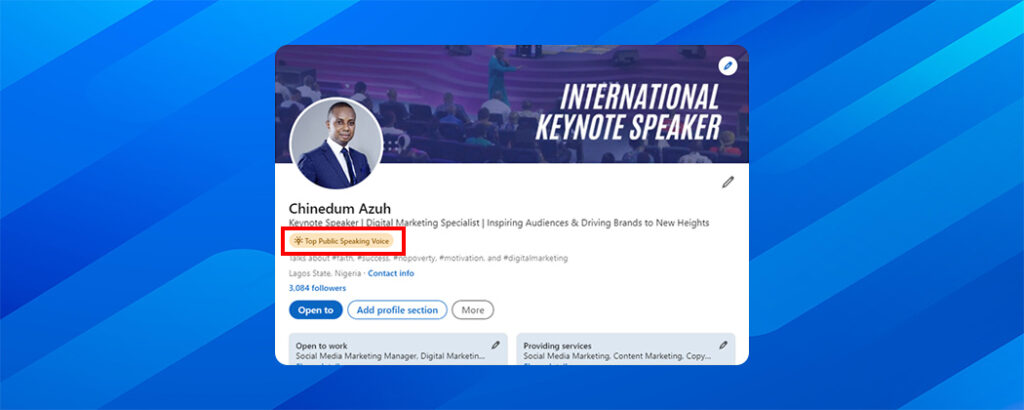Snapchat is one of the most popular instant messaging platforms in the world. A long-awaited feature has just been released. Previously only Snapchat + Subscribers were able to access: Footsteps, this new feature is now available to all iOS users, allowing them to track their travels to different locations using Snap Map.
More than just a tool for Tracking movement in real-time, Footsteps also brings stored memories into the equation. It allows users to retrace their past travels and adventures. This feature gives iOS users more insight into their travel history on Snapchat by using location data to create a visual representation of the places they visited. Notably, Footsteps works under certain limitations, such as the need to disable Ghost Mode.
Here’s a deep dive into everything iOS users want to know about the new Footsteps feature, its benefits, and how it works. and other exciting updates from Snapchat.
What is Snapchat Footsteps?
Footsteps is a new feature on Snapchat that allows users to track and visualize the places they visit while using Snap Maps. Users can check their activity by going back to places they’ve been and looking at those maps. Within the app, Taps into Memories is a built-in feature called Memories to map previous locations. This means that previous trips Yours can be displayed as part of your Snapchat journey.
Initially available as a premium feature for Snapchat+ subscribers, Footsteps is now widely available to all iOS users. This means that anyone with the updated version of the app will be able to use this feature. In particular, Footsteps offers a personal experience. Only the account owner can view location data, which is not shared with other users unless expressly authorized.
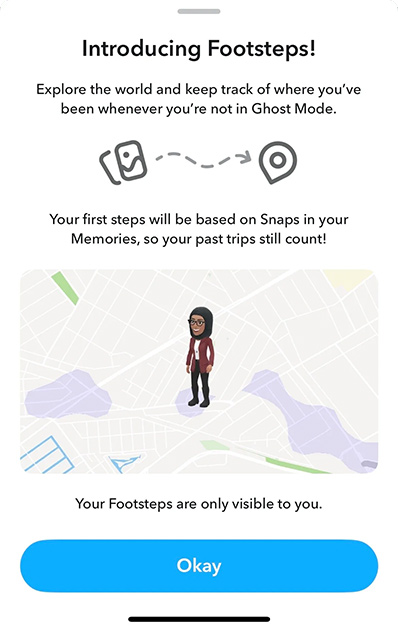
How Snapchat Footsteps Works
When using Footsteps for the first time, Snapchat pulls from your existing memories to create the first map of your steps. This retroactive map may include trips you forgot. Add privacy and reflect on the past. Since then, when you use Snapchat, your app will continue to build on your journey by tracking new locations.
Location-Based Tracking: Footsteps uses location services to see where you have been.When you turn off Ghost Mode, this feature shows your location on the map.This gives users full access to tracking functionality.
Memories Integration: Stored memories help you keep track of your past trips and journeys. If you take photos from a certain location, Snapchat will use this information to place them on your Footsteps map.
Private Viewing: Your footstep history is only visible to you. Unless you share your location manually. No one will be able to access the places you have visited.
Ghost Mode Toggle: Snapchat users who want privacy can enable Ghost Mode, which disables location tracking and hides your footprints from updates on Snap Maps. However, if you activate Ghost Mode, Footsteps won’t work.
How to Enable and Use Footsteps on Snapchat
To access the Footsteps feature, users need to ensure that their Snapchat app is updated to the latest version on iOS. The Footsteps feature is available on 13.9.0.40 or later.
Here’s how to enable and use Footsteps on your device:
Update Your Snapchat App: Go to the App Store and check for updates to make sure you’re using the latest version of Snapchat for iOS.
Disable Ghost Mode: For Footsteps to work, you must turn off Ghost Mode.
- Opening Snap Map.
- Tapping on the gear icon in the top-right corner.
- Turning off Ghost Mode.
Explore Snap Map: Once you turn off Ghost Mode, Snapchat will begin tracking your steps on Snap Map. As you travel and take photos from different locations, Footsteps will automatically create a map of your movements.
View Your Footsteps: To access your footprint history, go to Snap Map, where icons display the locations you’ve visited.
Manage Your Footsteps Data: What if at any point you don’t want to trace your footsteps?. Go to settings and clear footprint history. This will delete all previous location data stored in this feature. For Footsteps to work, you must turn off Ghost Mode.
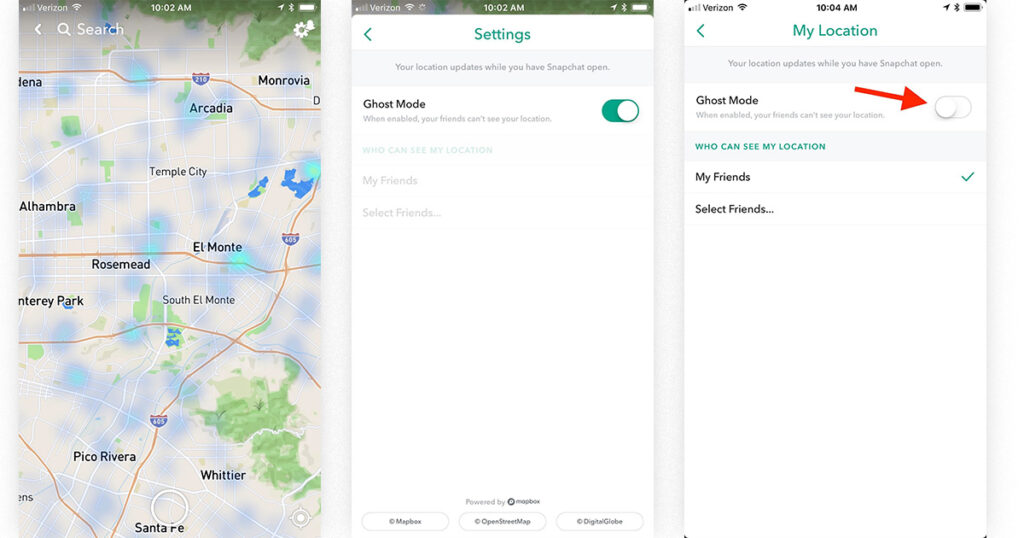
User Control and Data Privacy
Users retain full control over their footprint history. If someone decides they want to use this feature again, There will be an option to permanently delete their location history. This is an operation that cannot be reversed.
This approach ensures that users maintain autonomy over their location data. Provides peace of mind for those who value privacy. We confirmed the availability of this feature by upgrading Snapchat for iOS to version 13.9.0.40.
Wrapping Up
Snapchat continues to innovate, and the addition of Footsteps for iOS users is another step towards creating a more immersive and personalized experience. By expanding this feature beyond its premium subscribers, Snapchat is making it easier for users to track and revisit their travel history, all while maintaining control over their data.
Related Blog – Social Media Marketing Basics you need to know in 2024